koreansud88
Newbie level 5
To whom it may concern
I am repairing a 18 year old stereo player from Orion, of which the mp3 and USB player does not functional. The main board is shown in the attached photos and my intention is to find the signal input port on said board, allowing the connection to a 3.5mm jack plug cable. Due to the complexity of its internal cable, the circuit board is hard to be dissembled. Any advice will be appreciated. Thank you in advance.
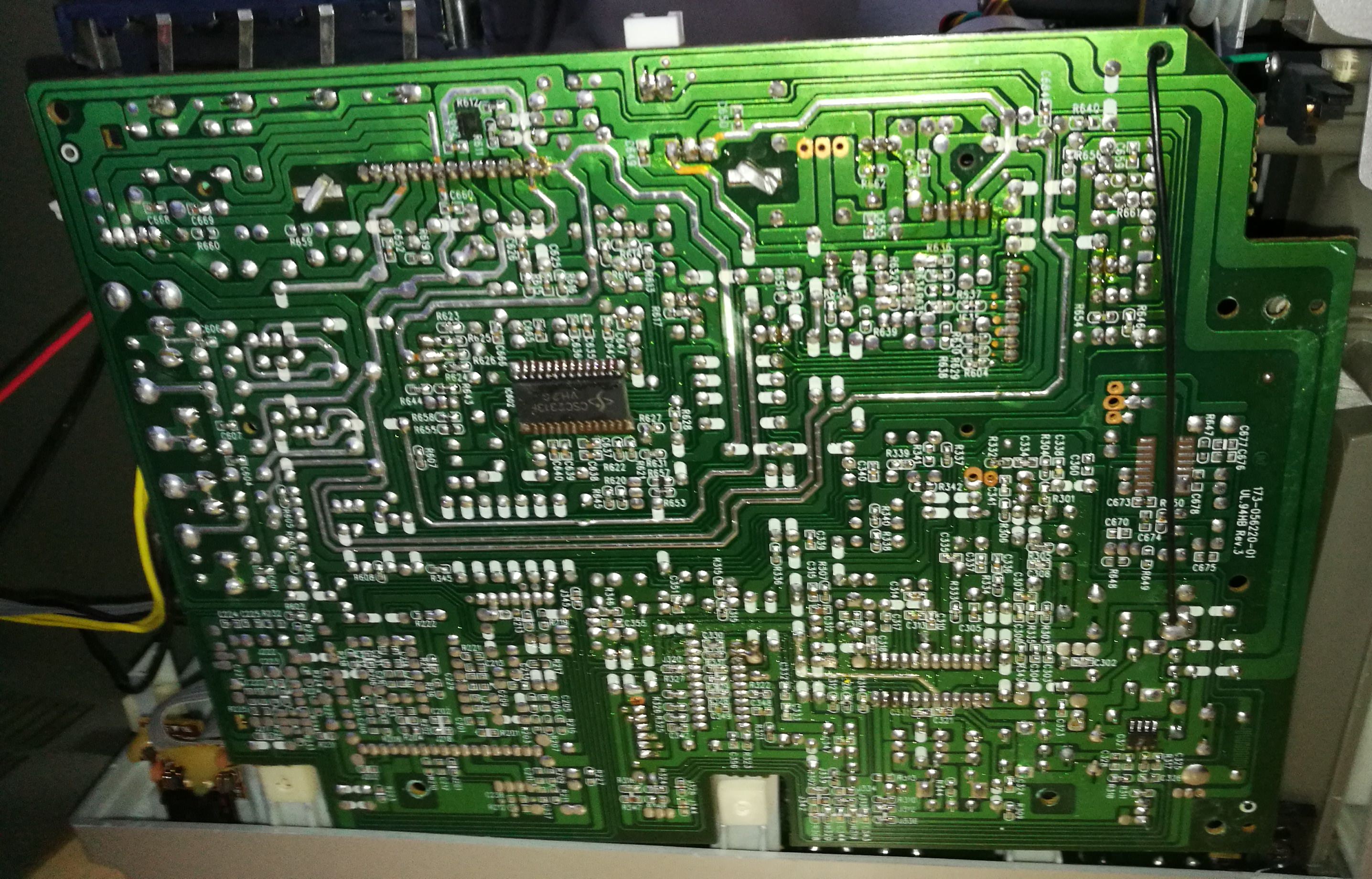
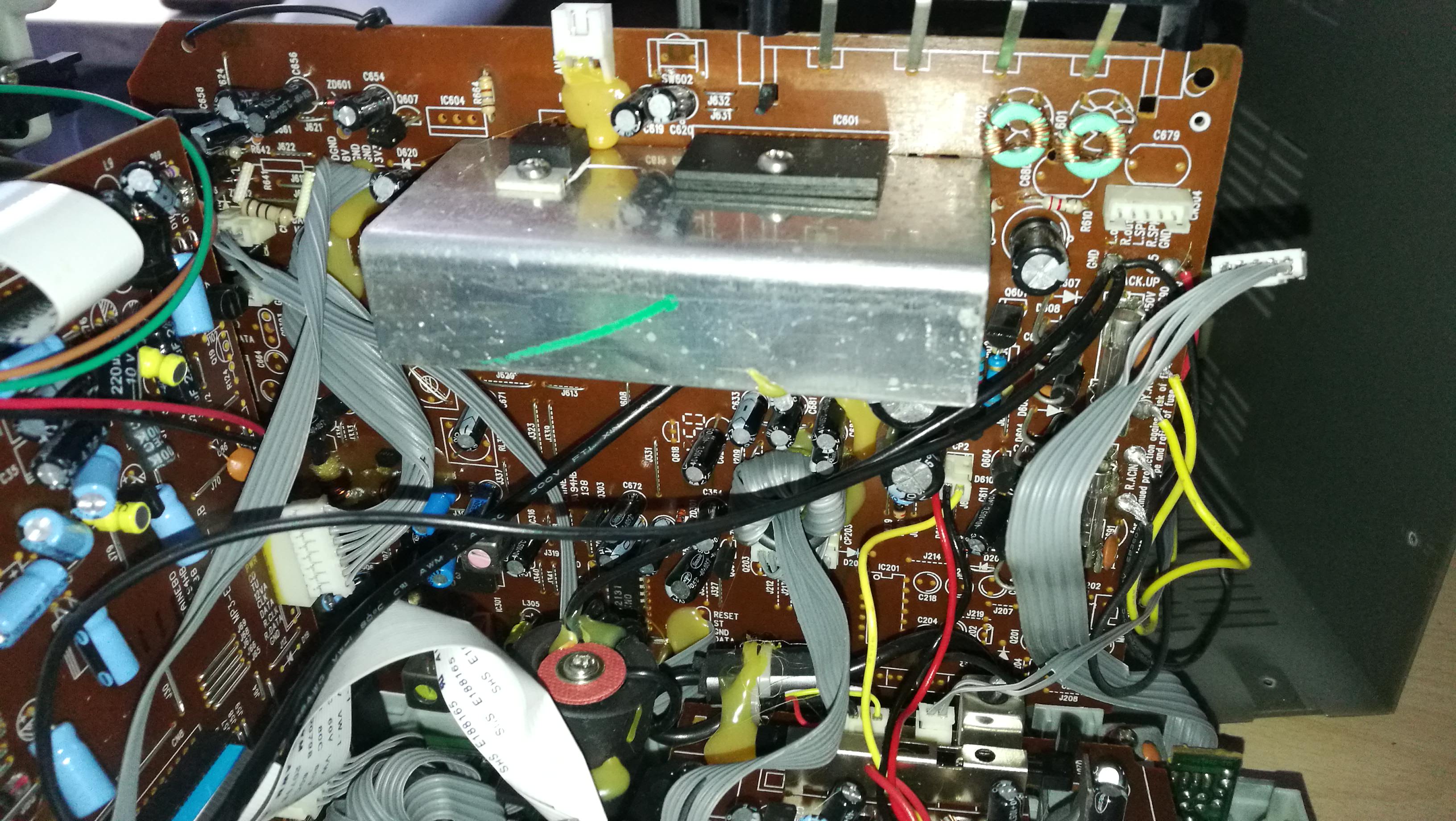
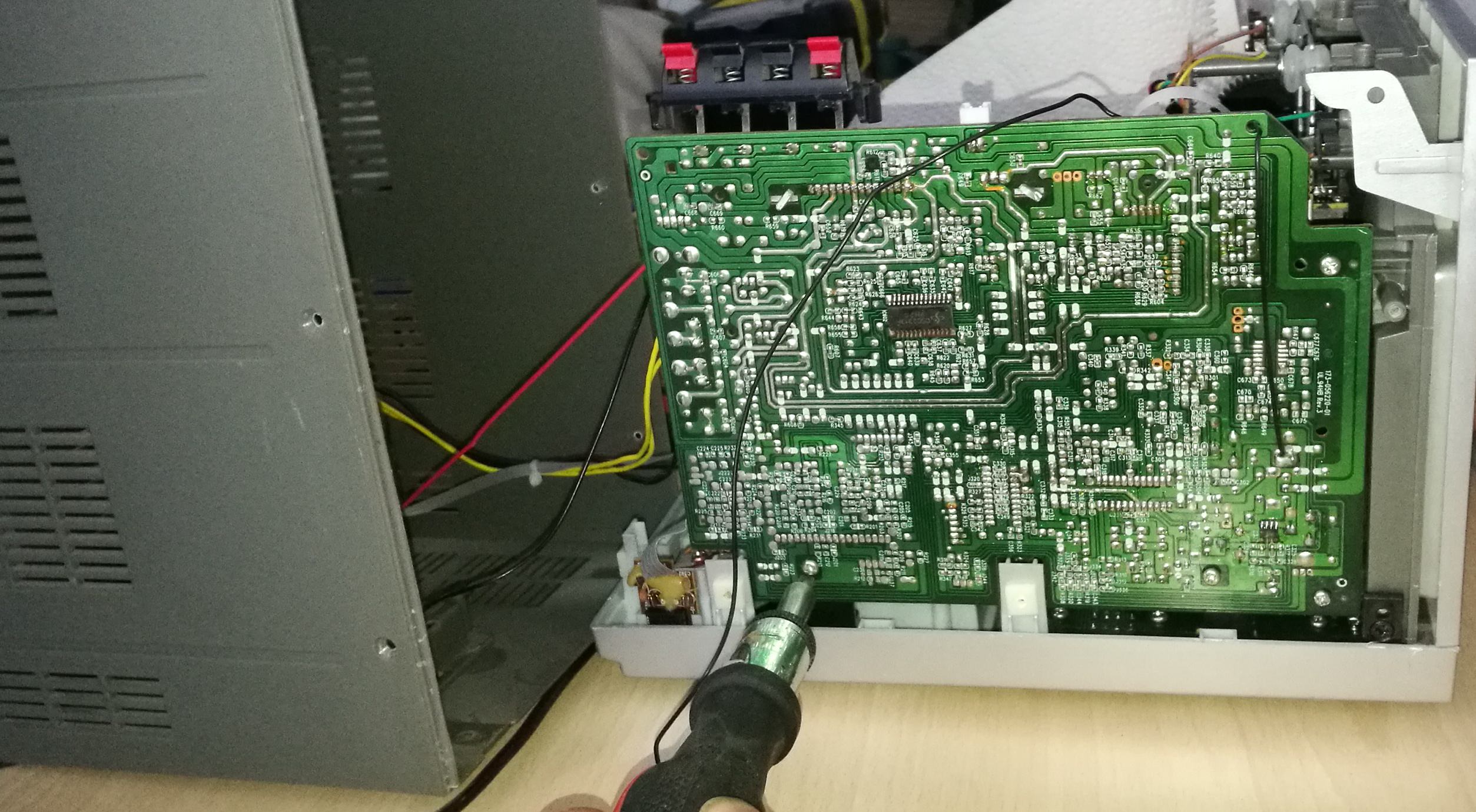
I am repairing a 18 year old stereo player from Orion, of which the mp3 and USB player does not functional. The main board is shown in the attached photos and my intention is to find the signal input port on said board, allowing the connection to a 3.5mm jack plug cable. Due to the complexity of its internal cable, the circuit board is hard to be dissembled. Any advice will be appreciated. Thank you in advance.

