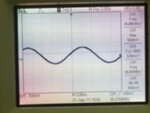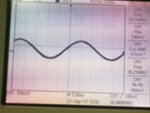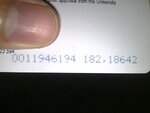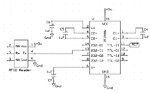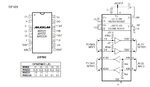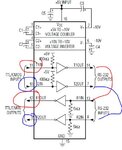Linspire
Full Member level 5
Hi, want ask something related to external crystal.
Can we really measure external crystal output from oscilloscope?
Does baud rate affected by the crystal output frequency from pin RA7 ?
Because I tested hardware with pic16F8867, the LCD outputs shows strange character after few tag near to the reader.
I have used simulation ISIS to test it, it's working.
PIC clock speed : 20MHz
External Crystal speed: 20MHz.
Anyone know how to solve this ?
Can we really measure external crystal output from oscilloscope?
Does baud rate affected by the crystal output frequency from pin RA7 ?
Because I tested hardware with pic16F8867, the LCD outputs shows strange character after few tag near to the reader.
I have used simulation ISIS to test it, it's working.
PIC clock speed : 20MHz
External Crystal speed: 20MHz.
Anyone know how to solve this ?