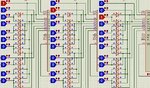corpuralx
Junior Member level 3

- Joined
- Oct 12, 2013
- Messages
- 26
- Helped
- 0
- Reputation
- 0
- Reaction score
- 0
- Trophy points
- 1
- Activity points
- 253
Forgive me guys, im really still a newbie when it comes to circuit build up in proteus. My current question, may not be about microcontrollers but later on, I may add another question which talks about pic programming. I have a project which i currently working and I need your help guys, but want to do it step by step.
Similar to keypads, i want to build several inputs in just 4inputs of a PIC. Our proffesor says that we'll just put diodes on each lines whenever we tap a connection. Please see attachment for example[pin2, pin3 and pin4], the first button gives a high output, no diode since no tap, so no problem, same goes for the 2nd button, however, the 3rd button which, supposed to give high output to both pin2 and pin3, which was tapped and has diodes, "does not give" the desired output which is high.
I know in actual breadboarding, it will really give the high output, but in proteus, it just shows "gray" color which is i believe is low[0] output.
My question is, what connection i need to add so it will give the desired output, that by pressing 3rd button will both give a high output on pin2 and pin3.???
SOrry for my bad english. Once, again, in case, my question is answered, i may just update the thread again, for a follow up, or another question again. Thank you very much guys.
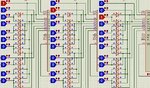
Similar to keypads, i want to build several inputs in just 4inputs of a PIC. Our proffesor says that we'll just put diodes on each lines whenever we tap a connection. Please see attachment for example[pin2, pin3 and pin4], the first button gives a high output, no diode since no tap, so no problem, same goes for the 2nd button, however, the 3rd button which, supposed to give high output to both pin2 and pin3, which was tapped and has diodes, "does not give" the desired output which is high.
I know in actual breadboarding, it will really give the high output, but in proteus, it just shows "gray" color which is i believe is low[0] output.
My question is, what connection i need to add so it will give the desired output, that by pressing 3rd button will both give a high output on pin2 and pin3.???
SOrry for my bad english. Once, again, in case, my question is answered, i may just update the thread again, for a follow up, or another question again. Thank you very much guys.