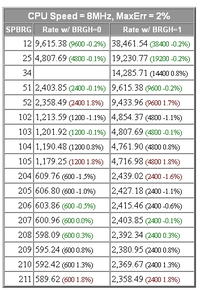ranakashif
Newbie level 6

- Joined
- Feb 7, 2014
- Messages
- 13
- Helped
- 1
- Reputation
- 2
- Reaction score
- 1
- Trophy points
- 3
- Activity points
- 93
Follow along with the video below to see how to install our site as a web app on your home screen.
Note: This feature may not be available in some browsers.



// Lcd pinout settings
sbit LCD_RS at RC6_bit;
sbit LCD_EN at RC7_bit;
sbit LCD_D7 at RC3_bit;
sbit LCD_D6 at RC2_bit;
sbit LCD_D5 at RC1_bit;
sbit LCD_D4 at RC0_bit;
sbit LCD_RS_Direction at TRISC6_bit;
sbit LCD_EN_Direction at TRISC7_bit;
sbit LCD_D4_Direction at TRISC0_bit;
sbit LCD_D5_Direction at TRISC1_bit;
sbit LCD_D6_Direction at TRISC2_bit;
sbit LCD_D7_Direction at TRISC3_bit;
unsigned long ADRead;
unsigned int vDisp[3];
unsigned char Display[7];
void main() {
PORTA = 0;
TRISA = 0X01;
PORTC = 0;
TRISC = 0;
LCD_Init();
LCD_Cmd(_LCD_CURSOR_OFF);
LCD_Cmd(_LCD_CLEAR);
LCD_Out(1, 1, "Temp:");
//Display = "+125 'C";
Display[4] = 39; //'
Display[5]= 'C';
ADCON1 = 0x0E;
ADC_Init();
while (1){
ADRead = (ADC_Get_Sample(0) * 0.4883); //from 500
vDisp[0] = ADRead / 100;
vDisp[1] = (ADRead / 10) % 10;
vDisp[2] = ADRead % 10;
Display[1] = vDisp[0] + 48; // I changed 48 to 70 for checking
Display[2] = vDisp[1] + 48;
Display[3] = vDisp[2] + 48;
LCD_Chr(1, 8, Display[0]);
LCD_Chr(1, 9, Display[1]);
LCD_Chr(1, 10, Display[2]);
LCD_Chr(1, 11, Display[3]);
LCD_Chr(1, 12, Display[4]);
LCD_Chr(1, 13, Display[5]);
//LCD_Out(1, 8, ); // 'Show temperature
delay_ms(200); //200ms delay for waiting
}
}

// Lcd pinout settings
sbit LCD_RS at RC6_bit;
sbit LCD_EN at RC7_bit;
sbit LCD_D7 at RC3_bit;
sbit LCD_D6 at RC2_bit;
sbit LCD_D5 at RC1_bit;
sbit LCD_D4 at RC0_bit;
sbit LCD_RS_Direction at TRISC6_bit;
sbit LCD_EN_Direction at TRISC7_bit;
sbit LCD_D4_Direction at TRISC0_bit;
sbit LCD_D5_Direction at TRISC1_bit;
sbit LCD_D6_Direction at TRISC2_bit;
sbit LCD_D7_Direction at TRISC3_bit;
unsigned long ADRead;
unsigned int vDisp[3];
unsigned char Display[7];
void main() {
PORTA = 0;
TRISA = 0X01;
PORTC = 0;
TRISC = 0;
LCD_Init();
LCD_Cmd(_LCD_CURSOR_OFF);
LCD_Cmd(_LCD_CLEAR);
LCD_Out(1, 1, "Temp:");
//Display = "+125 'C";
Display[4] = 39; //'
Display[5]= 'C';
ADCON1 = 0x0E;
ADC_Init();
while (1){
ADRead = (ADC_Get_Sample(0) * 0.4883);
vDisp[0] = ADRead / 100;
vDisp[1] = (ADRead / 10) % 10;
vDisp[2] = ADRead % 10;
Display[1] = vDisp[0] + 48;
Display[2] = vDisp[1] + 48;
Display[3] = vDisp[2] + 48;
LCD_Chr(1, 8, Display[0]);
LCD_Chr(1, 9, Display[1]);
LCD_Chr(1, 10, Display[2]);
LCD_Chr(1, 11, Display[3]);
LCD_Chr(1, 12, Display[4]);
LCD_Chr(1, 13, Display[5]);
//LCD_Out(1, 8, ); // 'Show temperature
delay_ms(200); //200ms delay for waiting
}
}
...on breadboard only Lcd back light on and black squares appear but output does not shows...






Connect pull up resisters on pins that connected to lcd.




Code C - [expand]