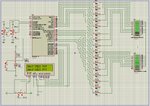zapollon
Newbie level 3

- Joined
- May 31, 2014
- Messages
- 4
- Helped
- 0
- Reputation
- 0
- Reaction score
- 0
- Trophy points
- 1
- Activity points
- 35
hello ,
I am new to this forum and I do not speak much anglai, here is my setup is a pic 16f877 connected a variable resistor 2 and 2 and a bargraph LCD 16 * 2 to display the liquid level,

this is my schema
and my program code :
So i need the program code Mikro C for pic to lcd 16*2 please , i need it so help me please
I am new to this forum and I do not speak much anglai, here is my setup is a pic 16f877 connected a variable resistor 2 and 2 and a bargraph LCD 16 * 2 to display the liquid level,

this is my schema
and my program code :
Code C - [expand]
So i need the program code Mikro C for pic to lcd 16*2 please , i need it so help me please
Last edited by a moderator: