- Joined
- Jul 4, 2009
- Messages
- 16,236
- Helped
- 5,140
- Reputation
- 10,309
- Reaction score
- 5,122
- Trophy points
- 1,393
- Location
- Aberdyfi, West Wales, UK
- Activity points
- 137,408
More of a "bane" than a "brain" I think!
Nbair.
Nbair.
Follow along with the video below to see how to install our site as a web app on your home screen.
Note: This feature may not be available in some browsers.
I suspect it's more like they have something like this already and they are going to use it, because they've got enough "brians" (;-))to know that the 12V system in a car fluctuates way too much without using real linear regulators for the 5V and 12V.So why the 19v power supply?
It seems to be a rather odd voltage source for an automobile, or is that a common voltage level found in automobiles of some country that I'm unaware.
That's an EIDE drive so at least we don't have to worry about SATA power!
Funny how people get my name wrong every time!
I'll try to explain again,
You have two options:
1. If you have a single power source (you said 19V originally) it will have two output wires. One is 0V (ground and is sometimes called the negative wire) and one is +19V. You can connect the ground directly to the middle two pins on the drive power connector. You then have to regulate +19V down to +12V and connect it to the +12V input on the drive power connector AND you have to regulate +19V (the same one) down to +5V and connect it to the +5V input on the drive power connector. Two regulators are needed.
2. You have two different power sources, one produces 5V and the other 12V. Each has two output wires, one supply has 0V and +5V, the other supply has 0V and +12V.
Connect the ground (0V) from each supply to the ground on the drive, you can use either of the middle pins on the power connector, they are linked together inside the drive anyway. The +5V wire from the 5V supply goes to the +5V input pin on the drive and the +12V from the 12V supply goes to the 12V input on the drive.
The two voltages are not alternatives, they must both be present for the drive to work. Usually, the 5V runs the control circuits interface while the 12V runs the spindle and radial motors and the laser.
Brian.
Been in the business for a long time! I started in the mid-1960s, saw the introduction of the Intel 4004 and then 8008 processors, worked with IBM on the original PC design and followed all the PC developments since. Worked in the late 80's and early 90's for Motorola developing digital cell phone base stations then went freelance as a test strategy engineer. It's a long history, during which the CDROM was born so I've seen them from day one.how do you know so much of cd rom...
Been in the business for a long time! I started in the mid-1960s, saw the introduction of the Intel 4004 and then 8008 processors, worked with IBM on the original PC design and followed all the PC developments since. Worked in the late 80's and early 90's for Motorola developing digital cell phone base stations then went freelance as a test strategy engineer. It's a long history, during which the CDROM was born so I've seen them from day one.
Brian.
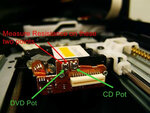
Been in the business for a long time! I started in the mid-1960s, saw the introduction of the Intel 4004 and then 8008 processors, worked with IBM on the original PC design and followed all the PC developments since. Worked in the late 80's and early 90's for Motorola developing digital cell phone base stations then went freelance as a test strategy engineer. It's a long history, during which the CDROM was born so I've seen them from day one.
Brian.
They should never be adjusted after manufacture! Special equipment is needed to set up the laser head.
I'm not sure on that particular device but normally the same play/record laser is used for CD and DVD, the second control may be for the focussing beam or may adjust the gain of the amplifiers. The way those heads work is quite complex, you will have noticed the lens is suspended on springs, it can be rapidly moved back and forth to focus the laser beam on the disk layers, even if the disk isn't exactly flat. Some of the circuits and maybe controls on the head are for adjusting the focus points.
Note that you can not see the laser beam, if you see a red glow it is more likely to be the focussing LED. There is also a feedback system in the laser to regulate the light output, if you disable it, the laser will be permanently damaged within seconds. They are quite delicate parts!
Brian.
That depends on the firmware in the processor on the drive. If it tries to 'talk' to the laser module and gets no reply it may assume it has failed and refuse to do anything else.
What exactly are you trying to do with this drive?
Brian.
Note that you can not see the laser beam, if you see a red glow it is more likely to be the focussing LED. There is also a feedback system in the laser to regulate the light output, if you disable it, the laser will be permanently damaged within seconds. They are quite delicate parts!
@paul12
It should also be noted, while the laser beam is not visible, it still can damage your eyes.
Therefore, special caution should be taken when viewing a powered circuit or module with a laser.
BigDog