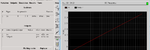wakeup12
Newbie level 3

- Joined
- Aug 13, 2013
- Messages
- 3
- Helped
- 0
- Reputation
- 0
- Reaction score
- 0
- Trophy points
- 1
- Activity points
- 24
Hello,
I just registered for the forum and have a problem with my first layout design. I am trying to design layout, schematic and symbol, and then using symbol or schematic to test my design.
Here is the schematic:
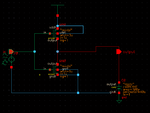
And here is the layout I designed:
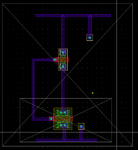
When I run DRC, I get the following warnings:

Why does it still say that I have "not stamped connections"?
I just registered for the forum and have a problem with my first layout design. I am trying to design layout, schematic and symbol, and then using symbol or schematic to test my design.
Here is the schematic:
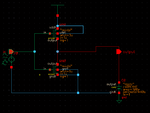
And here is the layout I designed:
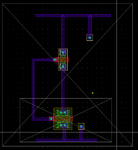
When I run DRC, I get the following warnings:
Why does it still say that I have "not stamped connections"?
Attachments
Last edited: