ALERTLINKS
Advanced Member level 4

- Joined
- Dec 13, 2003
- Messages
- 1,258
- Helped
- 396
- Reputation
- 786
- Reaction score
- 380
- Trophy points
- 1,363
- Location
- Pakistan
- Activity points
- 7,263
As you develop program code, you probably find that there are snippets you use again and again. Re-using code probably involves opening a program where it was used, find the section you want, copying and pasting and then finally editing as needed in the new application. It can be a hassle to find exactly what you're looking for.
Microchip has a nice piece of software for helping with this task - the Code Module Library, which can be downloaded free from their website.
The Code Module Library is a free software application that manages code snippets and other text. Common reusable code snippets can be organized in folders for quick and easy access. The tool is easy to use, stand-alone and works with any Windows-based text editor, including MPLAB® IDE. Select a code snippet from your library, copy it to the clipboard and quickly paste it into your application!
For the more advanced users, additional features are provided to ease common organizational tasks:
Variables can be declared in the snippet text and quickly changed by a "Find and Replace" function for speedy re-labelling in the current project.
Convenient organizational features reduce clutter on your desktop and aid structuring your design.
The left side of the screen has a tree with all the saved files. Clicking on one of the saved files opens it on the right side of the screen. The top right-hand section has a description and comments about the file. It will scroll, so can be quite lengthy if a lot of explanation is needed.
The bottom section of the screen shows the saved file. Any text file can be copied and pasted here, such as a file from the Swordfish editor.
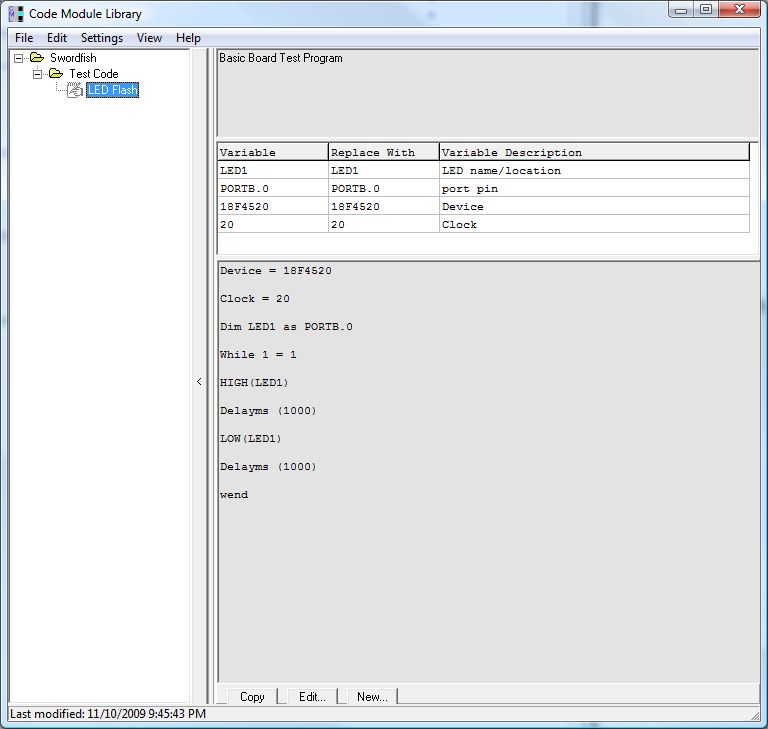
The center section is where the power of this library manager comes in. When a file is saved, some of the items can be designated as variable. In this case, the device, port pin, clock speed and LED name are variable. When I want to re-use this code, I can change the variable items in the "Replace With" field. For example, maybe I'm testing a board with a PIC 18F1320 with an LED tied to PORTD.3. I make the changes in the "Replace With" field but it doesn't change the original file. When I click the copy button, the file with my changes is copied to the clipboard. From there, I can paste it into the Swordfish or any other editor. Pretty slick.
**broken link removed**
https://www.microchip.com/mymicrochip/filehandler.aspx?ddocname=en529950
The Code Module Library runs on MS Windows© 2000, XP and Vista. It also runs on my Windowes 8.1 system without any problem.
Microchip has a nice piece of software for helping with this task - the Code Module Library, which can be downloaded free from their website.
The Code Module Library is a free software application that manages code snippets and other text. Common reusable code snippets can be organized in folders for quick and easy access. The tool is easy to use, stand-alone and works with any Windows-based text editor, including MPLAB® IDE. Select a code snippet from your library, copy it to the clipboard and quickly paste it into your application!
For the more advanced users, additional features are provided to ease common organizational tasks:
Variables can be declared in the snippet text and quickly changed by a "Find and Replace" function for speedy re-labelling in the current project.
Convenient organizational features reduce clutter on your desktop and aid structuring your design.
The left side of the screen has a tree with all the saved files. Clicking on one of the saved files opens it on the right side of the screen. The top right-hand section has a description and comments about the file. It will scroll, so can be quite lengthy if a lot of explanation is needed.
The bottom section of the screen shows the saved file. Any text file can be copied and pasted here, such as a file from the Swordfish editor.
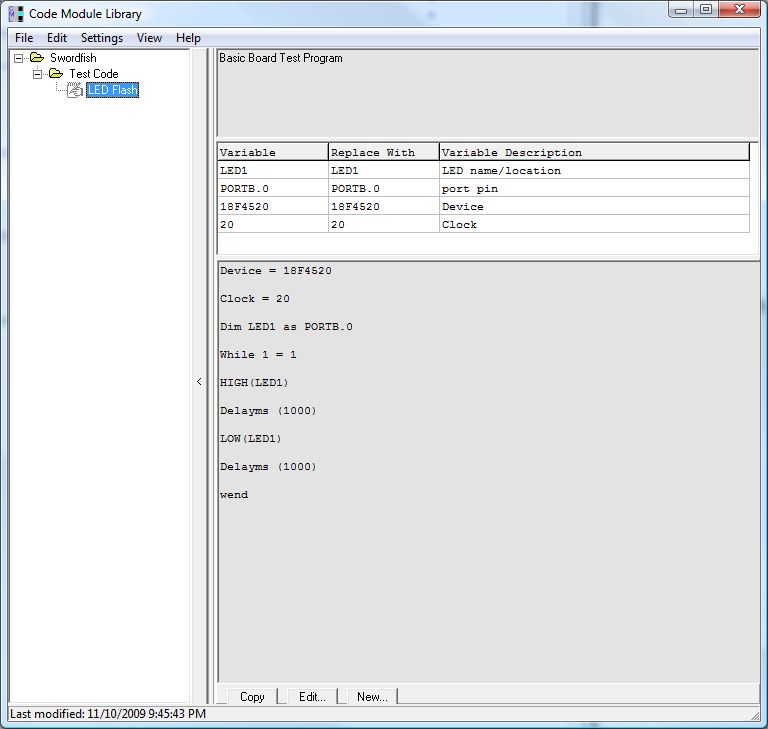
The center section is where the power of this library manager comes in. When a file is saved, some of the items can be designated as variable. In this case, the device, port pin, clock speed and LED name are variable. When I want to re-use this code, I can change the variable items in the "Replace With" field. For example, maybe I'm testing a board with a PIC 18F1320 with an LED tied to PORTD.3. I make the changes in the "Replace With" field but it doesn't change the original file. When I click the copy button, the file with my changes is copied to the clipboard. From there, I can paste it into the Swordfish or any other editor. Pretty slick.
**broken link removed**
https://www.microchip.com/mymicrochip/filehandler.aspx?ddocname=en529950
The Code Module Library runs on MS Windows© 2000, XP and Vista. It also runs on my Windowes 8.1 system without any problem.
Last edited: