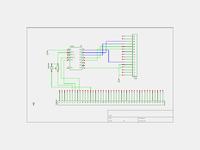Adri67
Junior Member level 2

I am building a PV (PWM) charge controller with 16x02 LCD (with 74HC595)(3-wire mode) to display the details (volts, amps, etc) to 2 decimal places. The problem I have is that the last 1 or 2 digits jitter too much (from the PWM, noisy load on output, e.g. inverter).
I tried various methods to smooth the DC values before the Arduino PromMini ADC inputs without real success.
Comparing values to my Fluke 17B I saw the clue : instead I should perhaps rather 'sample & hold' the values and let the display update slower at (say) 5x/second.
The question is how to control the '595 (SER, RCLK, SRCLK) to display without updating for say, 200mS.
Is there a different/better method to do this?
Thanks in advance,
Adri67
I tried various methods to smooth the DC values before the Arduino PromMini ADC inputs without real success.
Comparing values to my Fluke 17B I saw the clue : instead I should perhaps rather 'sample & hold' the values and let the display update slower at (say) 5x/second.
The question is how to control the '595 (SER, RCLK, SRCLK) to display without updating for say, 200mS.
Is there a different/better method to do this?
Thanks in advance,
Adri67