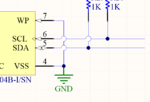Kick
Full Member level 6
- Joined
- Sep 27, 2010
- Messages
- 344
- Helped
- 16
- Reputation
- 32
- Reaction score
- 15
- Trophy points
- 1,298
- Location
- India,Bangalore
- Activity points
- 3,170
Hii,
Anyone have faced this issue (see the image)? Initially the wire crossing symbol was fine, but when i tried to extend the wire, it changed to this shape (if reopen the schematic the problem will be solved). I think this is one type of bug in altium designer.
Anyone have faced this issue (see the image)? Initially the wire crossing symbol was fine, but when i tried to extend the wire, it changed to this shape (if reopen the schematic the problem will be solved). I think this is one type of bug in altium designer.