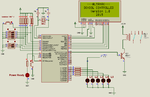sacban
Junior Member level 3
Hi All,
I have create a little project for school controlled, this project already working and function if I setting for all PORT, but is something wrong if I use only per PORT.
Well, the scenario I want to configuring :
--> PORTA AN0-AN1-AN2-AN3-AN4 are an input /using button.
--> PORTB, used for LCD, visual information 4x20.
--> PORTC, used for indicator light or led.
--> PORTD, used for opto coupler or relay.
--> PORTE, I used for power on indicator led.
Below code first time power on, the text on LCD will blinking for few second.
Now is the problem :
When I put the button on PORTA AN0, PORTA AN1, PORT AN2.
Output at PORTD1, PORTD2, PORTD3, the led will blinking when I push the button.
The code will fine when I put at output for PORTD, PORTC.
I wanna to controlled 3 button in PORTA and PORTD1, PORTD2, PORTD3, push PORTA AN1 PORTD1 ON and one time push the button PORTD1 off and for PORTD2, PORTD3,
Anyone can help me please,
Below the code :
I am using MIKROC.
Thanks for help,,,:-?:-?:-?:-?:-?:-?:-?:-?:-?
I have create a little project for school controlled, this project already working and function if I setting for all PORT, but is something wrong if I use only per PORT.
Well, the scenario I want to configuring :
--> PORTA AN0-AN1-AN2-AN3-AN4 are an input /using button.
--> PORTB, used for LCD, visual information 4x20.
--> PORTC, used for indicator light or led.
--> PORTD, used for opto coupler or relay.
--> PORTE, I used for power on indicator led.
Below code first time power on, the text on LCD will blinking for few second.
Now is the problem :
When I put the button on PORTA AN0, PORTA AN1, PORT AN2.
Output at PORTD1, PORTD2, PORTD3, the led will blinking when I push the button.
The code will fine when I put at output for PORTD, PORTC.
I wanna to controlled 3 button in PORTA and PORTD1, PORTD2, PORTD3, push PORTA AN1 PORTD1 ON and one time push the button PORTD1 off and for PORTD2, PORTD3,
Anyone can help me please,
Below the code :
Code C - [expand]
I am using MIKROC.
Thanks for help,,,:-?:-?:-?:-?:-?:-?:-?:-?:-?
Last edited: