Jordon
Member level 1
- Joined
- Dec 25, 2022
- Messages
- 33
- Helped
- 0
- Reputation
- 0
- Reaction score
- 0
- Trophy points
- 6
- Location
- Shanghai, China
- Activity points
- 265
Hi, I am using innovus to implement a IO modle, it is a combinational logic. I do the combinational logic module before ,it works well, but this module,
in TSMC.18 6 layer metal, i am going to using the low 4 layer,1,2,3,4, so i add ring layer 4, and place std cell top metal 4 as below,
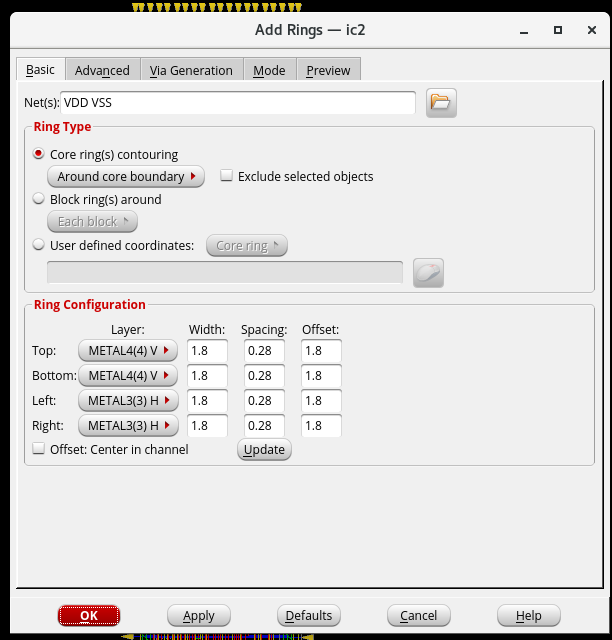
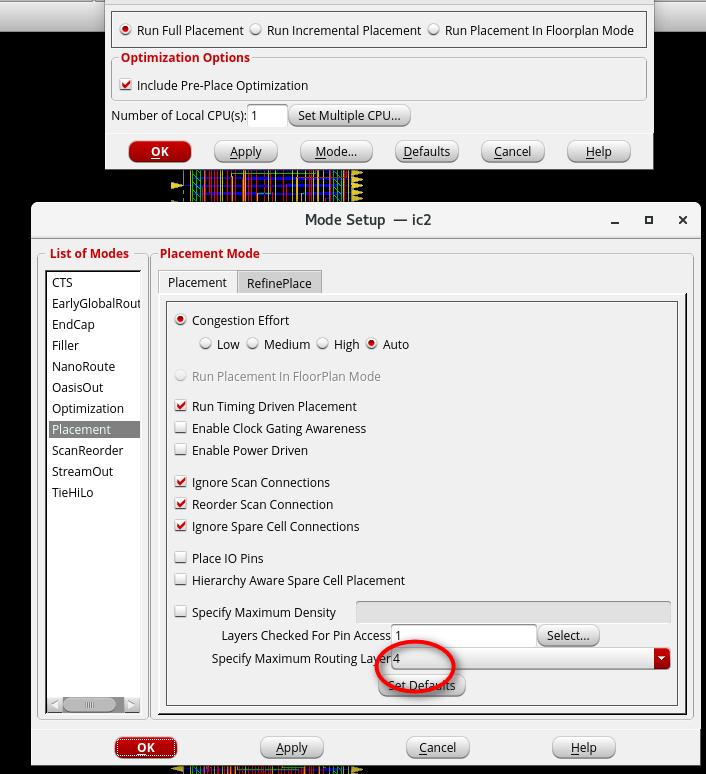
until here, the top layer is metal 4, but next, after i type 'set_db reorder_scan_comp_logic true' and 'place_opt_design', it run with placeOPT outcome and the top layer have not follow the rules which i think top layer is metal 4, What is the wrong step? I need to keep the top layer metal 4 in this module, and leave the rest layer for top design.
I found the error because Nano Route, i select top layer 4, but it tells me layer 5 has existsed.
I noticed that when 'place_opt', some message like that:
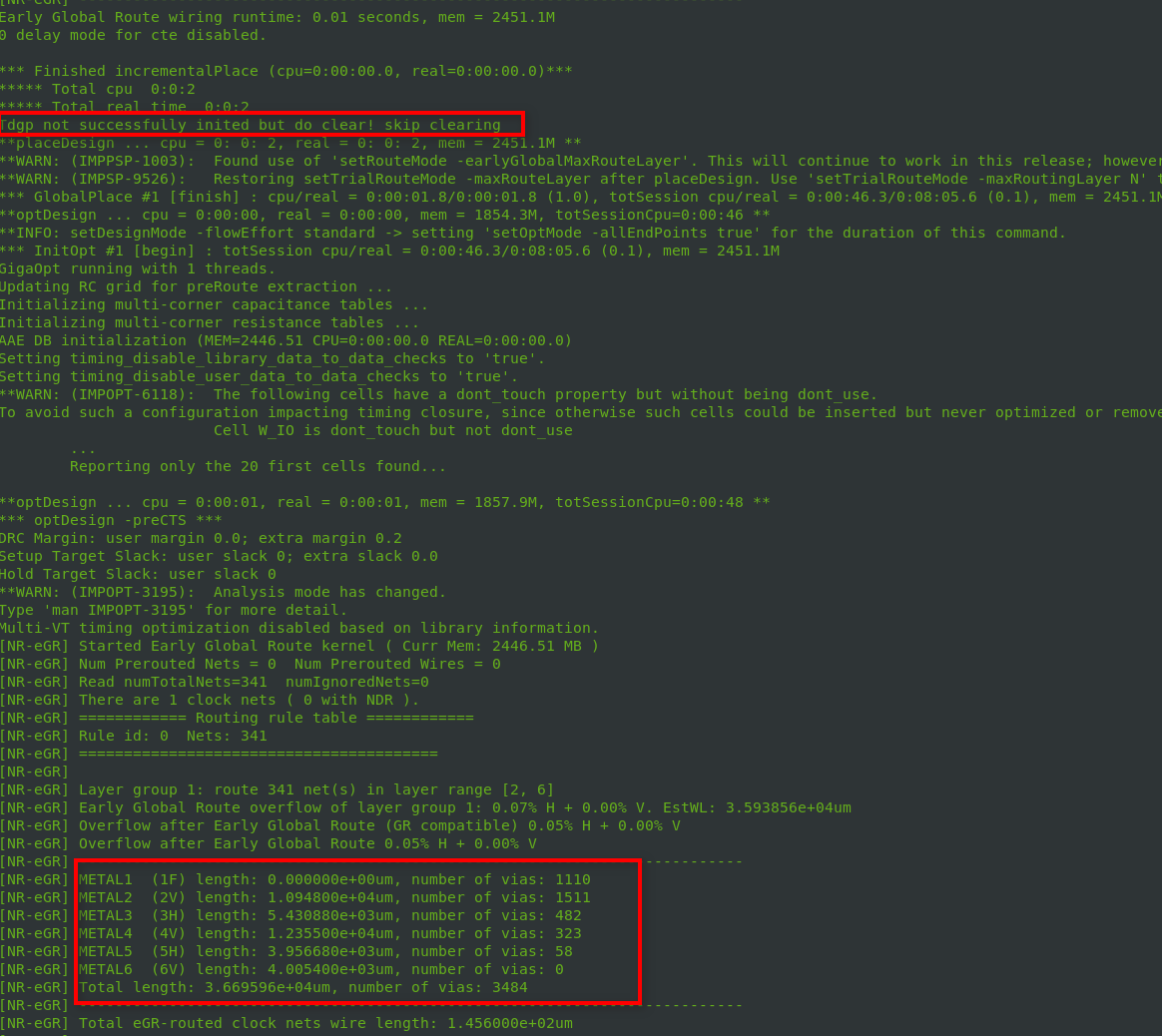
from this point, top layer has been changed.
in TSMC.18 6 layer metal, i am going to using the low 4 layer,1,2,3,4, so i add ring layer 4, and place std cell top metal 4 as below,
until here, the top layer is metal 4, but next, after i type 'set_db reorder_scan_comp_logic true' and 'place_opt_design', it run with placeOPT outcome and the top layer have not follow the rules which i think top layer is metal 4, What is the wrong step? I need to keep the top layer metal 4 in this module, and leave the rest layer for top design.
I found the error because Nano Route, i select top layer 4, but it tells me layer 5 has existsed.
--- Updated ---
I noticed that when 'place_opt', some message like that:
from this point, top layer has been changed.
Last edited: