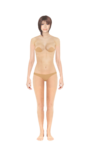waqasp
Newbie level 3

- Joined
- May 21, 2013
- Messages
- 4
- Helped
- 0
- Reputation
- 0
- Reaction score
- 0
- Trophy points
- 1,281
- Activity points
- 1,310
Hi all,
i have two images Image A(body image) is on canvas size 1500X2500, Image B(dress) on canvas size 480X720..
i am trying to crop an object from Image B (dress) and overlay on Image A (body image)....i am done with cropping and overlaying...but the problem is after the overlaying is done the object from image B shrink, obviously this is because of the difference in canvas size...
is there a way to solve this problem ?
i am uploading the two images...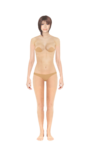

i have two images Image A(body image) is on canvas size 1500X2500, Image B(dress) on canvas size 480X720..
i am trying to crop an object from Image B (dress) and overlay on Image A (body image)....i am done with cropping and overlaying...but the problem is after the overlaying is done the object from image B shrink, obviously this is because of the difference in canvas size...
is there a way to solve this problem ?
i am uploading the two images...