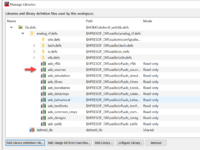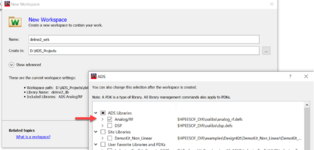pusparaga
Full Member level 4
Hello Everyone,
I am using Keysight Technologies ADS2022 for designing PA. I have installed Win Semiconductors 0.15 um GaN PDK. I want to place DC supply voltage from palette to schematic view. Once I try to place DC supply from component palette, it is not allowing me to drag and drop the same from palette. Someone guide me how to enable DC supply in the palette. How I can drag and drop DC supply from palette. I have attached screen shot for your reference.
I am using Keysight Technologies ADS2022 for designing PA. I have installed Win Semiconductors 0.15 um GaN PDK. I want to place DC supply voltage from palette to schematic view. Once I try to place DC supply from component palette, it is not allowing me to drag and drop the same from palette. Someone guide me how to enable DC supply in the palette. How I can drag and drop DC supply from palette. I have attached screen shot for your reference.