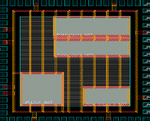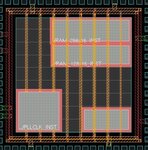googler123
Junior Member level 1
Hi All,
I refer the cadence workshops and the document said the stripes would be added by 'The Synthesize Power Plan' ( Power -> Power Planning -> Synthesize Power Plan ) . So why not use the power---->>Power Planning-->>add stripes???
,,,,,,,,,,Confused ,
If I directly used the power---->>Power Planning-->>add stripes.
some black rim would have some errors.How to add the stripes correctly without any issues???
I refered the workshop1.dtmf.the path in workspace:XXXX/share/fe/gift/tutorials/dtmf/work_fe
BTY,How to do a good floor plan?
I refer the cadence workshops and the document said the stripes would be added by 'The Synthesize Power Plan' ( Power -> Power Planning -> Synthesize Power Plan ) . So why not use the power---->>Power Planning-->>add stripes???
,,,,,,,,,,Confused ,
If I directly used the power---->>Power Planning-->>add stripes.
some black rim would have some errors.How to add the stripes correctly without any issues???
I refered the workshop1.dtmf.the path in workspace:XXXX/share/fe/gift/tutorials/dtmf/work_fe
BTY,How to do a good floor plan?