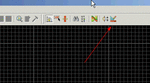SolaiKannan
Junior Member level 1
by default it is been created as double layer pcb layout.
but i need it for a single layer.
can anyone help me with it
but i need it for a single layer.
can anyone help me with it
Follow along with the video below to see how to install our site as a web app on your home screen.
Note: This feature may not be available in some browsers.