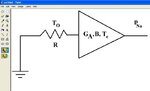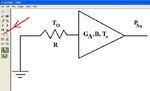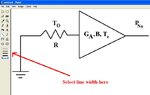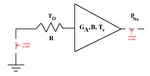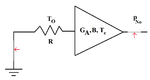narayani
Full Member level 2
I am using Microsoft Office 2007 Paint to draw a my figures. What is question is, I have already drawn figure with more thickness line, now I want to change the thickness (width) of the each line of figure or all parts of the figure. How to change width or thickness of all the drawn lines or individual lines using Microsoft Office 2007 paint.
I have attached already drawn my figure below, now I want to change all lines in my figure.
I have attached already drawn my figure below, now I want to change all lines in my figure.