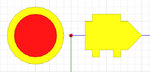kato
Junior Member level 3
Hello,
I need to analyze a waveguide with an unorthodox shape. I have the shape of the OUTER cross section (2D dxf - Customer info provided). I would like create IN HFSS the INNER cross section contour.
I can do that in Autocad, but unfortunately Autocad cannot read the dxf provided, so this is why I need to do that in HFSS.
Any ideas?
Thank you
I need to analyze a waveguide with an unorthodox shape. I have the shape of the OUTER cross section (2D dxf - Customer info provided). I would like create IN HFSS the INNER cross section contour.
I can do that in Autocad, but unfortunately Autocad cannot read the dxf provided, so this is why I need to do that in HFSS.
Any ideas?
Thank you