shariq92
Newbie level 6

- Joined
- Mar 18, 2013
- Messages
- 13
- Helped
- 2
- Reputation
- 4
- Reaction score
- 2
- Trophy points
- 1,283
- Activity points
- 1,371
Hello everyone.
Some time ago the button my electric shaver jammed. When my brother opened it, its button had melted on the inside could not be moved. Since i did not see the button before it was thrown out, i do not know which terminals connect to turn the motor on. I made a schematic of it. If anyone can help me out i would be grateful.
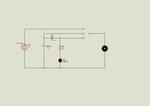
I have tried the following combinations
2-4 Current reaches 2.2 Amperes and the wire starts to get hot.
i know this shouldn't have any effect but i still tried it.
1-4 no current draw.
3-4 no current draw.
Some time ago the button my electric shaver jammed. When my brother opened it, its button had melted on the inside could not be moved. Since i did not see the button before it was thrown out, i do not know which terminals connect to turn the motor on. I made a schematic of it. If anyone can help me out i would be grateful.
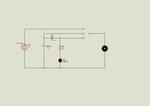
I have tried the following combinations
2-4 Current reaches 2.2 Amperes and the wire starts to get hot.
i know this shouldn't have any effect but i still tried it.
1-4 no current draw.
3-4 no current draw.


