Sci-Guy
Newbie level 6
Hey guys & gals. I'm just getting started in electronics (beginner hobbyist). I came across this schematic for a project that I'd like to have a go at building. However, due to my novice status, identifying components on a schematic sometimes gives me grief. I know what most things are on this schematic, with the exception of CP0 & CP1. Is there any chance that somebody here could explain what CP0 & CP1 are? The description that accompanied the schematic doesn't mention either CP0 or CP1, yet they are there on the schematic. Being unable to identify theses components is preventing me from gathering the needed components for the project.
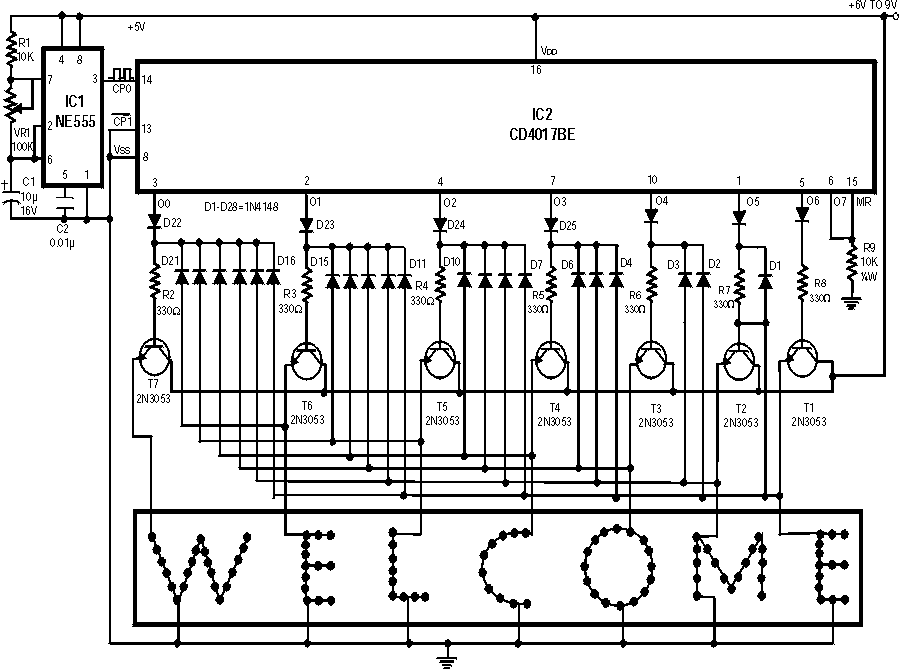
Thanks in advance.
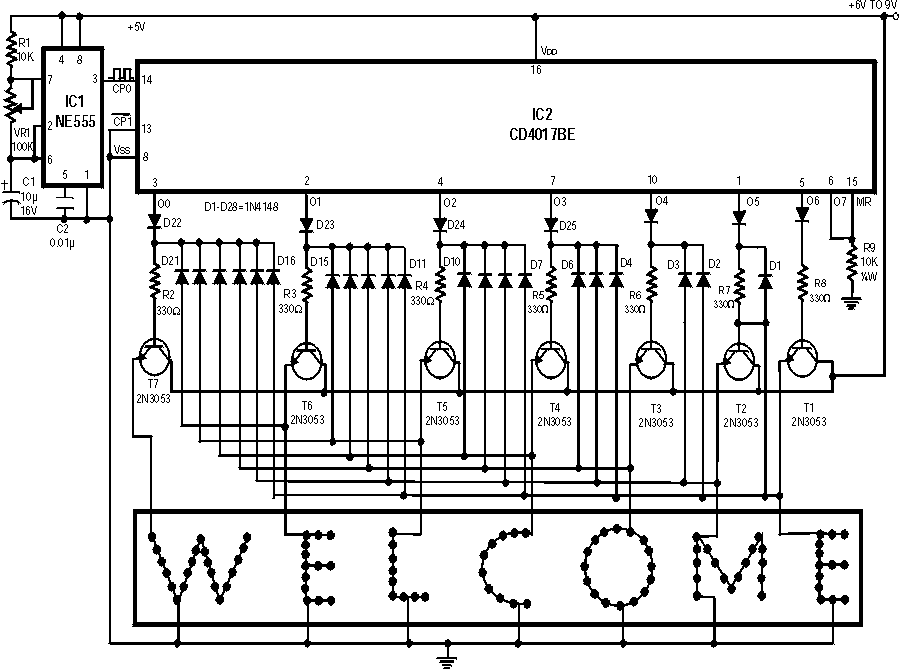
Thanks in advance.