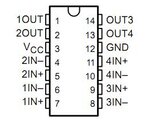perceptionist
Newbie level 4
Hi all, I have limited knowledge of pc board parts but I am able to carry out a repair if a board component appears visually in need of replacement.
I just bought a used PC gamepad (Saitek P880) which is not being recognized on my PC. I used to own this controller and it was recognized on the same PC with same OS. I have downloaded the current drivers for my OS and the driver install hangs every time not recognizing the gamepad is plugged in as the install wizard requests....
So now with all of that out of the way, I opened the controller finding one of the screws missing indicating someone else had been in there. Below is a scan of the board. In the red box you will see the components I am questioning. I do not know what these are called but I was hoping to attract the attention of any experts here who might be able to tell me what they are called and if these do not look as they should. I found the black portion of these suspect, but then I am limited in my knowledge here.
If needed, I can try to get a more crisp detail scan on the components...
Thanks for any insight...

I just bought a used PC gamepad (Saitek P880) which is not being recognized on my PC. I used to own this controller and it was recognized on the same PC with same OS. I have downloaded the current drivers for my OS and the driver install hangs every time not recognizing the gamepad is plugged in as the install wizard requests....
So now with all of that out of the way, I opened the controller finding one of the screws missing indicating someone else had been in there. Below is a scan of the board. In the red box you will see the components I am questioning. I do not know what these are called but I was hoping to attract the attention of any experts here who might be able to tell me what they are called and if these do not look as they should. I found the black portion of these suspect, but then I am limited in my knowledge here.
If needed, I can try to get a more crisp detail scan on the components...
Thanks for any insight...