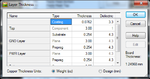vivek20055
Banned

- Joined
- Nov 4, 2012
- Messages
- 39
- Helped
- 1
- Reputation
- 2
- Reaction score
- 1
- Trophy points
- 1,288
- Activity points
- 0
Hi,
I am getting a error while flooding in PADS.
I am attaching the file of error with this message
Can anyone help me in understanding this error???
And how can I flood all the plane areas at a time in PADS???
Regards,
Vivek Alaparthi
I am getting a error while flooding in PADS.
I am attaching the file of error with this message
Can anyone help me in understanding this error???
And how can I flood all the plane areas at a time in PADS???
Regards,
Vivek Alaparthi
THERMAL RELIEF ERRORS REPORT -- Ind_Hea 3.pcb -- Tue Jan 29 09:21:04 2013
Drilled pads with Nondrilled pads with
less than 50% thermal extensions less than 50% thermal extensions
Report of Thermal Spokes Generator.
On GND Layer:
(60.35, 28.45) # = 0
(20.27, 32.26) # = 0
(19.4, 28.76) # = 0
(28.04, 30.69) # = 0
(26.95, 26.41) # = 0
(24.93, 24.82) # = 0
(23.51, 25.9) # = 0
(56.41, 29.04) # = 0
Total Drilled pads: 8 Total Nondrilled pads: 0
Last edited by a moderator: