thebadtall
Full Member level 6
Hello I am newbie in eagle and intentend to make an in/out shift register with 48 inputs and 48 outputs.
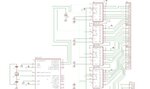
I am so far placing the 595's input registers, while I realised that it has SO16 footprint while I wanted the DIL16 footprint.
Now, I click the replace button on the eagle and i choose the correct item (74LS595N) but this one doesnt have VCC pin (pin 16)
How am I supposed to insert another pin over there ? I can use just a pin header and grab a pin but its not correct.
Probably I am missing something, right ?
Please advice me
Thank you !
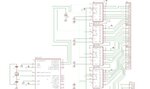
I am so far placing the 595's input registers, while I realised that it has SO16 footprint while I wanted the DIL16 footprint.
Now, I click the replace button on the eagle and i choose the correct item (74LS595N) but this one doesnt have VCC pin (pin 16)
How am I supposed to insert another pin over there ? I can use just a pin header and grab a pin but its not correct.
Probably I am missing something, right ?
Please advice me
Thank you !