ovicovic
Newbie
1. Configuration: Cadence IC617 + MMSIM151 + Calibre 2015.
2. PDK: TSMC CRN65GP, install using pdkInstall.pl in PDK.
3. I am studying the LNA tutorial given by TSMC docs. The schematic simulation is fine. But in the layout, the Instance in the PDK library is not displayed, just a transparent box, after press "shift + F", the box like this "☒". If I add Instance in my Library, an error will pop up.
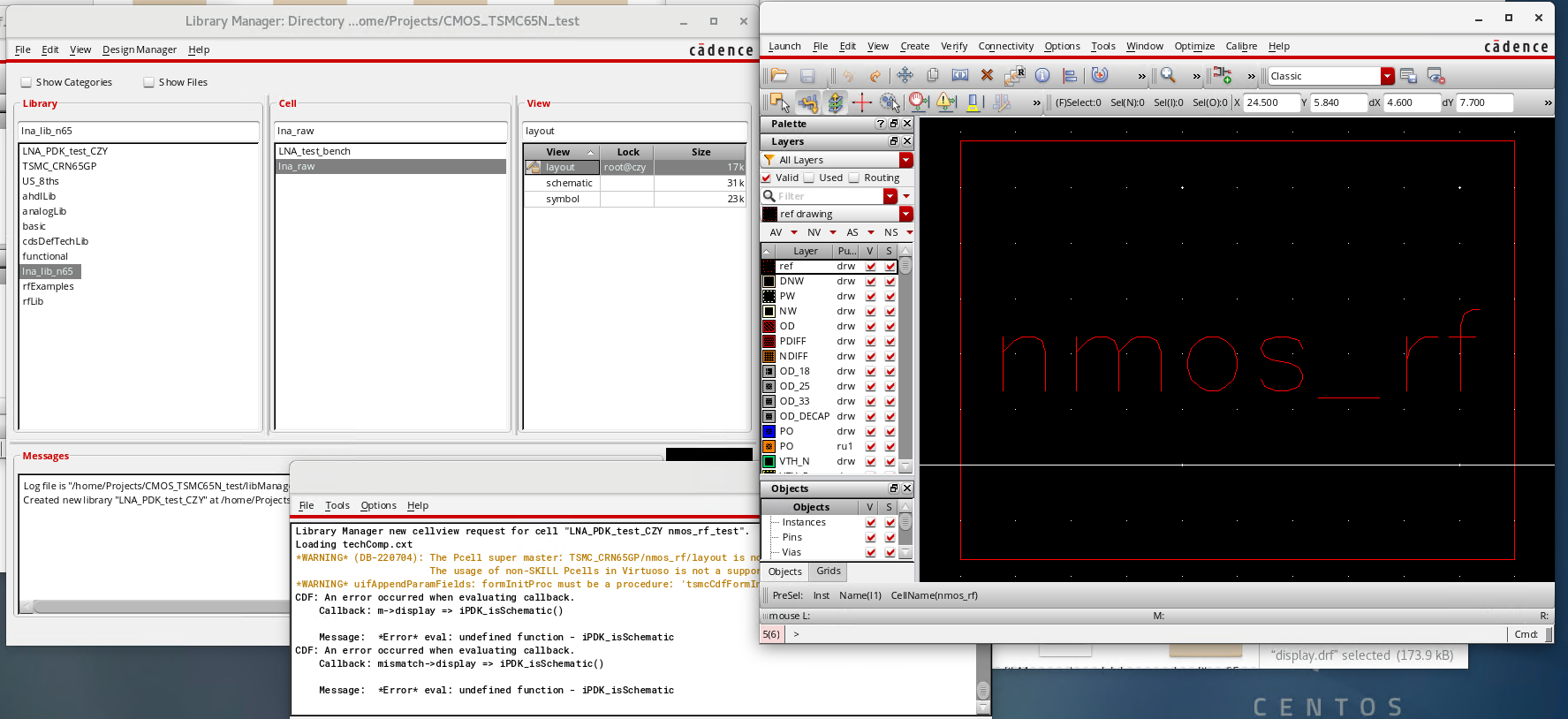
4. Open the layout of Cell nmos_rf in the PDK Library, there is a warning prompt, but the layout is displayed normally, with colors and layers.
In Layout *WARNING* (DB-220704): The Pcell super master: TSMC_CRN65GP/nmos_rf/layout is not s SKILL super master. The usage of non-SKILL Pcells in virtuoso is not a supported feature.
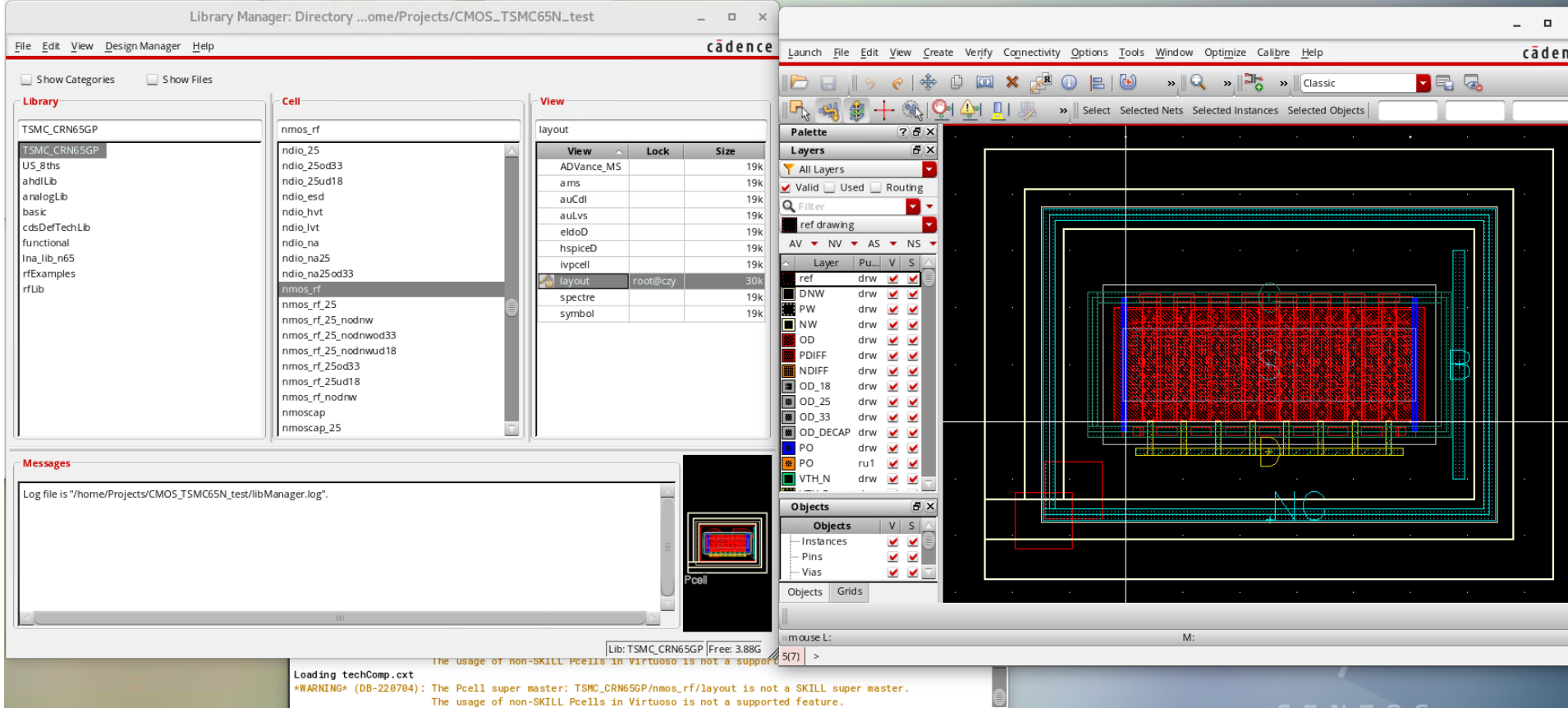
2. PDK: TSMC CRN65GP, install using pdkInstall.pl in PDK.
3. I am studying the LNA tutorial given by TSMC docs. The schematic simulation is fine. But in the layout, the Instance in the PDK library is not displayed, just a transparent box, after press "shift + F", the box like this "☒". If I add Instance in my Library, an error will pop up.
| CDF: An error occurred when evaluating callback. Callback: m->display => iPDK_isSchematic() Message: *Error* eval: undefined function - iPDK_isSchematic CDF: An error occurred when evaluating callback. Callback: mismatch->display => iPDK_isSchematic() Message: *Error* eval: undefined function - iPDK_isSchematic |
4. Open the layout of Cell nmos_rf in the PDK Library, there is a warning prompt, but the layout is displayed normally, with colors and layers.
In Layout *WARNING* (DB-220704): The Pcell super master: TSMC_CRN65GP/nmos_rf/layout is not s SKILL super master. The usage of non-SKILL Pcells in virtuoso is not a supported feature.