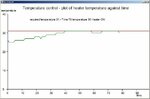johnjameson
Junior Member level 3

- Joined
- Jan 30, 2012
- Messages
- 31
- Helped
- 0
- Reputation
- 0
- Reaction score
- 0
- Trophy points
- 1,286
- Activity points
- 1,516
Hey Guys,
I followed a tutorial and done a program in visual studio where its reading in values via the serial port and displaying them in a text box,just random numbers really.Code is only a couple of lines long.
I'm wondering can I graph those values as they're coming in?
I tried this example using the chart component as it only had a few lines of code but was unsuccessful.
https://codeabout.wordpress.com/2011/05/15/easy-way-to-plot-graphs-in-c-and-visual-studio-2010/
Would the above method work combined with passing the value to one of the axis(x axis) from the serial port?
Or if not could anyone direct to another tutorial that shows how to graph the serial port
I followed a tutorial and done a program in visual studio where its reading in values via the serial port and displaying them in a text box,just random numbers really.Code is only a couple of lines long.
I'm wondering can I graph those values as they're coming in?
I tried this example using the chart component as it only had a few lines of code but was unsuccessful.
https://codeabout.wordpress.com/2011/05/15/easy-way-to-plot-graphs-in-c-and-visual-studio-2010/
Would the above method work combined with passing the value to one of the axis(x axis) from the serial port?
Or if not could anyone direct to another tutorial that shows how to graph the serial port