emadi
Advanced Member level 4
Hi
I was working on Altium Designer V6.5 but I updated it to 6.8 and then I saw that when highlighting nets with the panel at top right of screen other nets aren't colored and it is difficult to recognize top or bottom layer tracks. because they are all gray scale ant not colored. but I am not in single layer mode or monochromes or gray scale mode .
thank you.
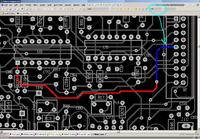 [/url]
[/url]
I was working on Altium Designer V6.5 but I updated it to 6.8 and then I saw that when highlighting nets with the panel at top right of screen other nets aren't colored and it is difficult to recognize top or bottom layer tracks. because they are all gray scale ant not colored. but I am not in single layer mode or monochromes or gray scale mode .
thank you.
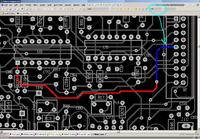 [/url]
[/url]