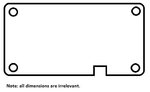dtvonly
Newbie
Hi. I have searched the web and youtube but there is no answer to my question. How do I produce a PCB board as in the attached image. Please note that I am new at Altium PCB therefore dimensions are not necessary. I need instructions on how to produce the PCB...rounded corners...cut out for screws...notch for keyed insert. Regards.