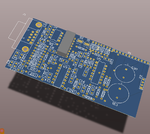jpeskin
Newbie level 5
3D viewing mode seems to mostly work, but it only renders parts that were created using the built-in "3D bodies" feature of Altium. When I import STEP files, they don't show up in 3D mode. However, when I use Legacy 3D mode, the STEP models appear just fine there. I have checked all preferences in the PCB editor to prefer STEP
It's basically the same exact problem reported here:
https://www.edaboard.com/threads/221753/
This is Altium 10.589
Amusingly, if I export the Legacy 3D view and import it into the PCB Editor (Place... 3D Body..), it renders just fine.
Is anyone else able to view imported STEP models in the interactive 3D view?
Thanks
It's basically the same exact problem reported here:
https://www.edaboard.com/threads/221753/
This is Altium 10.589
Amusingly, if I export the Legacy 3D view and import it into the PCB Editor (Place... 3D Body..), it renders just fine.
Is anyone else able to view imported STEP models in the interactive 3D view?
Thanks