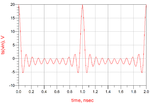aashishsharma
Member level 5

- Joined
- Jun 26, 2013
- Messages
- 93
- Helped
- 4
- Reputation
- 8
- Reaction score
- 4
- Trophy points
- 8
- Activity points
- 683
hey
After working a long time on ads. I just got all confused.
Please can anyone clarify different type of simulation modes in ads
in ac simulation one can get voltage vs time plot as well in HB simulation too we can have that.
basically in need to know different type of simulation used in ads and when to use when
Thanks in advance
After working a long time on ads. I just got all confused.
Please can anyone clarify different type of simulation modes in ads
in ac simulation one can get voltage vs time plot as well in HB simulation too we can have that.
basically in need to know different type of simulation used in ads and when to use when
Thanks in advance