egx
Junior Member level 2
a skill script for schematic view of cadence
i need a skill script for schematic for jumping in hierarchies. let me explain.
if i have hierarchical cells like this
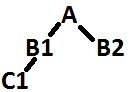
when i am in c1 i wanna press a button to save c1 cell in memory.then when i am in b2 i wanna jump directly to the saved cell (in this case c1) by pressing another button.
do you have any ideas how to write a script like this.
i need it for schematic view of cadence
thank you.
i need a skill script for schematic for jumping in hierarchies. let me explain.
if i have hierarchical cells like this
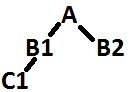
when i am in c1 i wanna press a button to save c1 cell in memory.then when i am in b2 i wanna jump directly to the saved cell (in this case c1) by pressing another button.
do you have any ideas how to write a script like this.
i need it for schematic view of cadence
thank you.
Last edited: