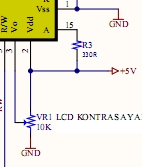jungardc2
Newbie level 5
- Joined
- Feb 16, 2010
- Messages
- 9
- Helped
- 0
- Reputation
- 0
- Reaction score
- 0
- Trophy points
- 1,281
- Location
- Philippines
- Activity points
- 1,348
hi masters..
b4 i got a program with a pic16f628a with a 4x20 LCD and it did work..
but when i switch to an pic16f877a..all i have are dark squares..
my program is in pic basic..
changes i added wd the pic includes having a 4mHz xtal, pull up resistor in MCLR to +5v and nothn more..
now..i ask the masters for help..
b4 i got a program with a pic16f628a with a 4x20 LCD and it did work..
but when i switch to an pic16f877a..all i have are dark squares..
my program is in pic basic..
changes i added wd the pic includes having a 4mHz xtal, pull up resistor in MCLR to +5v and nothn more..
now..i ask the masters for help..