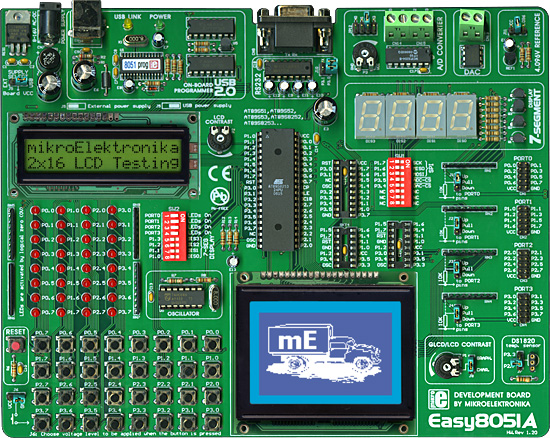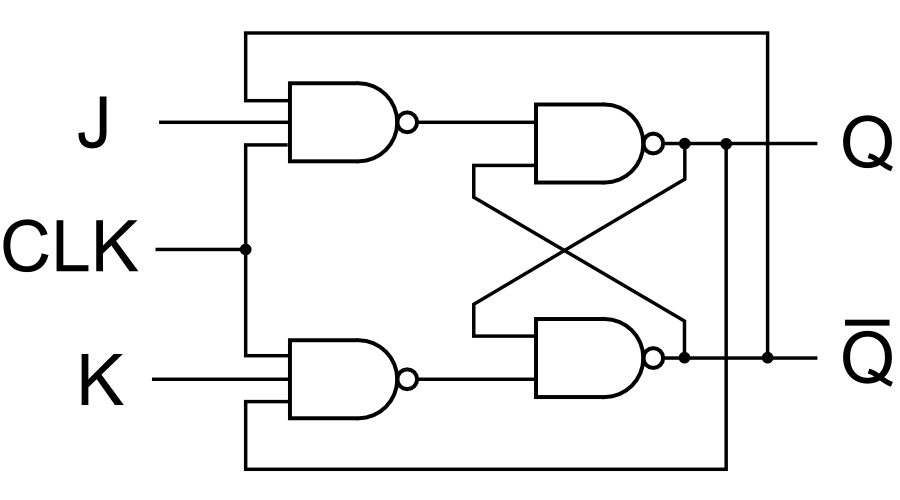patelhirenh
Newbie level 6

Request to all of you please share information like books, programming example, software etc...
Aim of create this post is learning 8051 from basic.
**broken link removed**
Thanks
Hiren Patel
Aim of create this post is learning 8051 from basic.
**broken link removed**
Thanks
Hiren Patel