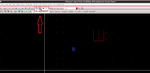Ata_sa16
Full Member level 6
- Joined
- Mar 29, 2016
- Messages
- 343
- Helped
- 59
- Reputation
- 118
- Reaction score
- 58
- Trophy points
- 28
- Location
- Milky Way Galaxy, 179° 56′ 39.4″
- Activity points
- 2,221
Hi all,
I've confronted a problem in Cadence layout design. I started with a simple inverter layout. The problem is, I cannot fit 2 transistors inside the selection box and cant stretch it either.
Can anyone help me with this? :bang::bang::bang::bang::bang::bang:
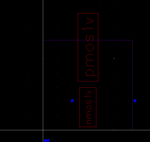
they should be inside that purple box !!
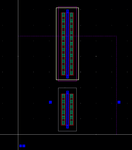
(I know I can use fingers or multipliers. I just want to know if there is another solution ... ?)
I've confronted a problem in Cadence layout design. I started with a simple inverter layout. The problem is, I cannot fit 2 transistors inside the selection box and cant stretch it either.
Can anyone help me with this? :bang::bang::bang::bang::bang::bang:
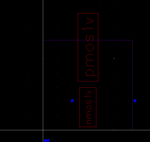
they should be inside that purple box !!
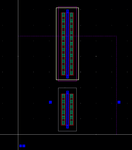
(I know I can use fingers or multipliers. I just want to know if there is another solution ... ?)