sk8ter87
Member level 3
Hi all edaboard forumer..
Hope you guyz can help me..
currently i'm working on web page where user interacts by pressing keys on keyboard.
The picture is attached below:
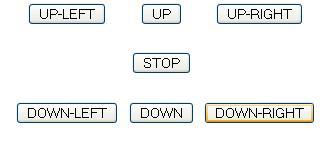
So basically, i need to create button like in picture in web page..
Let say if the user pressed 'w' so it will work with forward button..
And the same thig for other button..
I really dunno how to do this.. and I'm also newbie in this thing..
Hope you guyz can help me..
Hope you guyz can help me..
currently i'm working on web page where user interacts by pressing keys on keyboard.
The picture is attached below:
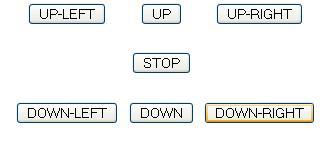
So basically, i need to create button like in picture in web page..
Let say if the user pressed 'w' so it will work with forward button..
And the same thig for other button..
I really dunno how to do this.. and I'm also newbie in this thing..
Hope you guyz can help me..