ahmad_abdulghany
Advanced Member level 4
- Joined
- Apr 12, 2005
- Messages
- 1,206
- Helped
- 102
- Reputation
- 206
- Reaction score
- 22
- Trophy points
- 1,318
- Location
- San Jose, California, USA
- Activity points
- 11,769
lg studioworks heater 6.3 volt
Hello all,
It's almost my first post to this forum (Repair tips forums)..
I have a 17" LG Studioworks 700S monitor (like the shown in picture below)
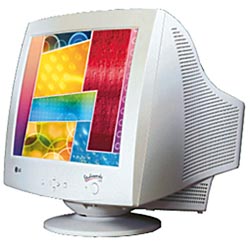
I have a small problem with it.. The problem is that its colours are some how darker than usuall (more than one year ago ), it's not very bad thing, but it'll be better if i found a method to solve this brithness issue (of course it couldn't be solved from the front-pannel keys, even after setting them to maximum brightness)
), it's not very bad thing, but it'll be better if i found a method to solve this brithness issue (of course it couldn't be solved from the front-pannel keys, even after setting them to maximum brightness)
Can someone suggest a solution?
Thanks in advance,
Ahmad,
Hello all,
It's almost my first post to this forum (Repair tips forums)..
I have a 17" LG Studioworks 700S monitor (like the shown in picture below)
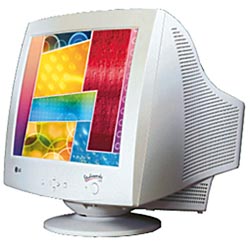
I have a small problem with it.. The problem is that its colours are some how darker than usuall (more than one year ago
Can someone suggest a solution?
Thanks in advance,
Ahmad,