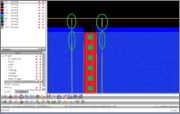AMSA84
Advanced Member level 2
- Joined
- Aug 24, 2010
- Messages
- 577
- Helped
- 8
- Reputation
- 16
- Reaction score
- 8
- Trophy points
- 1,298
- Location
- Iberian Peninsula
- Activity points
- 6,178
Hi guys,
I am facing a problem here. You can see in the picture bellow:
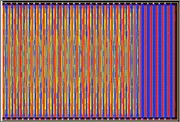
I have join the drain and source of two transistor (diff. pair) in a interdigitated fashion. When I did this, cadence started to show a yellow warning.
I know that one can remove that but I don't remember how.
Does anyone knows?
Regards.
I am facing a problem here. You can see in the picture bellow:
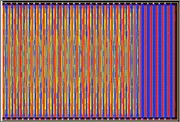
I have join the drain and source of two transistor (diff. pair) in a interdigitated fashion. When I did this, cadence started to show a yellow warning.
I know that one can remove that but I don't remember how.
Does anyone knows?
Regards.
Last edited by a moderator: