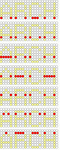Shanthakumarji
Newbie level 5
- Joined
- Mar 26, 2012
- Messages
- 8
- Helped
- 0
- Reputation
- 0
- Reaction score
- 0
- Trophy points
- 1,281
- Location
- Chennai,India
- Activity points
- 1,332
our project is a 80 coloumns and 7 rows(80X7=20 no of 5x7) dot matrix display.
i this we are using 74Hc595 for shifting.
we use Pic 16F877A. and 12 Mhz crystal.
we are also sending the display message via RS232.
but we are not getting brightness...
when we increase the number of letters we are getting flickering problem, and less brightness, we are giving 200micro seconds delay for shifting each coloum.
we are sending one in MC and Zero in 595.
so we are sourcing the controller.
we cant get brightness so please help us....View attachment 5x7dotmatrix.txt
i this we are using 74Hc595 for shifting.
we use Pic 16F877A. and 12 Mhz crystal.
we are also sending the display message via RS232.
but we are not getting brightness...
when we increase the number of letters we are getting flickering problem, and less brightness, we are giving 200micro seconds delay for shifting each coloum.
we are sending one in MC and Zero in 595.
so we are sourcing the controller.
we cant get brightness so please help us....View attachment 5x7dotmatrix.txt