Ethan25
Junior Member level 2
Hi, I'm trying to simulate my NFC antenna in Ansys HFSS student 2023 R2 but Whenever I try to simulate it I'm getting the following error "Solving adaptive frequency ..., process hf3d error: Failed to solve port 1, solving at too low frequency is a possible cause. Please contact Ansys technical support. (04:25:38 PM Jan 10, 2024)" Ansys technical support is too slow and not user friendly that's why I have come here. thank you.
I'm trying to excite the port in a differential configuration like this. is this maybe causing the error ?
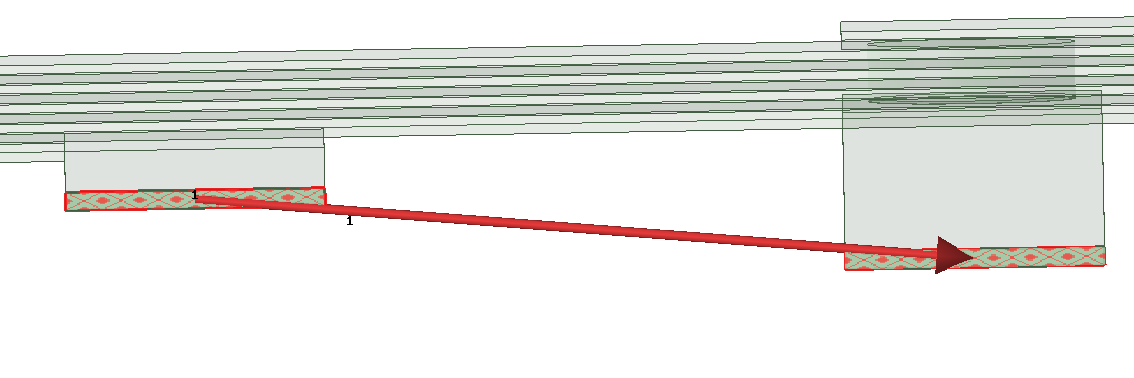
I'm trying to excite the port in a differential configuration like this. is this maybe causing the error ?