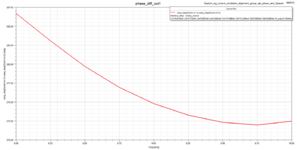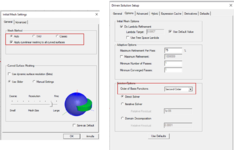parhamz
Newbie
Hello all,
I have Ansys electronics desktop 2022 R2 working on ubuntu 20.04 . I made my mesh pretty coarse and I have a lot of RAM and CPU power on my local machine and I still get this error. No matter I use direct solver or iterative solver I get the same issue. What is the solution for this problem ?
The solution happens after the mesh is created I can see the mesh and the analysis convergence for the S parameter requirement. The moment hf3d starts solving for sweeping frequency it fails.
Here is the detail of the error that I get: Transition_wr75 (Modal Network)
[error] Solving frequencies ... (Nondomain solver), process hf3d exited with code 149. (1:55:20 PM Jan 17, 2023)
[info] A discrete frequency sweep with 17 point(s) has been started using HFSS - Solving Distributed. (1:55:42 PM Jan 17, 2023)
[info] Discrete frequency sweep complete. (1:55:42 PM Jan 17, 2023)
[error] Sweep first_analysis_sweep_coarse failed (1:55:42 PM Jan 17, 2023)
[error] Simulation completed with execution error on server: Local Machine. (1:55:42 PM Jan 17, 2023)
I have Ansys electronics desktop 2022 R2 working on ubuntu 20.04 . I made my mesh pretty coarse and I have a lot of RAM and CPU power on my local machine and I still get this error. No matter I use direct solver or iterative solver I get the same issue. What is the solution for this problem ?
The solution happens after the mesh is created I can see the mesh and the analysis convergence for the S parameter requirement. The moment hf3d starts solving for sweeping frequency it fails.
Here is the detail of the error that I get: Transition_wr75 (Modal Network)
[error] Solving frequencies ... (Nondomain solver), process hf3d exited with code 149. (1:55:20 PM Jan 17, 2023)
[info] A discrete frequency sweep with 17 point(s) has been started using HFSS - Solving Distributed. (1:55:42 PM Jan 17, 2023)
[info] Discrete frequency sweep complete. (1:55:42 PM Jan 17, 2023)
[error] Sweep first_analysis_sweep_coarse failed (1:55:42 PM Jan 17, 2023)
[error] Simulation completed with execution error on server: Local Machine. (1:55:42 PM Jan 17, 2023)