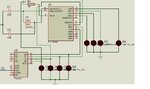ramza038
Junior Member level 3
- - - Updated - - -
It didn't work properly. Plz correct me.
Moreover, should i enabled or disabled power-up timer,watch-dog timer?
Code:
void main()
{
int A = 0;
TRISA = 0;
TRISB = 0xff;
PORTA = 0;
PORTB.RB4 = 0;
PORTB.RB5 = 0;
PORTB.RB6 = 0;
PORTB.RB7 = 0;
while(1)
{ A = PORTB;
switch(A)
{
case 0x08:
PORTA.RB0 = 1;
break;
case 0x04:
PORTA.RB0 = 0;
break;
case 0x0c:
PORTA.RB1 = 1;
break;
case 0x02:
PORTA.RB1 = 0;
break;
case 0x0a:
PORTA.RB2 = 1;
break;
case 0x06:
PORTA.RB2 = 0;
break;
case 0x0e:
PORTA.RB3 = 1;
break;
case 0x01:
PORTA.RB3 = 0;
break;
case 0x0d:
PORTA = 0x0f;
break;
case 0x03:
PORTA = 0;
break;
case 0x00:case 0x05:case 0x07:case 0x09:case 0x0b:case 0x0f:
break;
}
}
}It didn't work properly. Plz correct me.
Moreover, should i enabled or disabled power-up timer,watch-dog timer?