toto_na16
Member level 1
hi all ,
I recently bought a MCU (PIC16f877a) and connected it as the circuit below and connecting leg 11 to 5V and 12 to GND
and the crystal used 16 MHZ
when programming using winpic I choose no WDT and HS oscillator
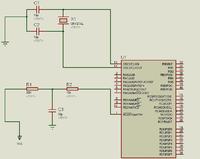
but the circuit doesn't respond to anything and the LEDs don't lit up .
the program I used to test if the unit is working
SO if you please could help me in this serious problem and I will be thankful
Regards
I recently bought a MCU (PIC16f877a) and connected it as the circuit below and connecting leg 11 to 5V and 12 to GND
and the crystal used 16 MHZ
when programming using winpic I choose no WDT and HS oscillator
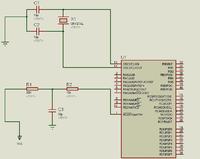
but the circuit doesn't respond to anything and the LEDs don't lit up .
the program I used to test if the unit is working
Code:
void main(){
TRISD = 0x00;
TRISC = 0x00;
TRISA = 0x00;
TRISB = 0x00;
PORTD = 0xff;
PORTC = 0xff;
PORTA = 0xff;
PORTB = 0xff;
}SO if you please could help me in this serious problem and I will be thankful
Regards