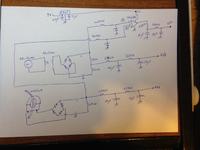pic.programmer
Advanced Member level 3
Ok. Added a 10k load. Checked with and without a ground to VSIN model.
Does this mean that OP has designed the circuits such a way that one has to use a 2.0V Vref for the ADC ?
- - - Updated - - -
Used a transformer for checking. I am attaching the Proteus 8.3 SP2 format file.
Does this mean that OP has designed the circuits such a way that one has to use a 2.0V Vref for the ADC ?
- - - Updated - - -
Used a transformer for checking. I am attaching the Proteus 8.3 SP2 format file.