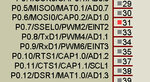ameriq
Junior Member level 3
Hi, I am using proteus 7.4 and just beginning ARM. Here is my basic circuit. In properties i have set the clock freq to 12MHz.
I just want to blink an LED, at present just to set P0.7 high. But is not getting high, instead it stays in indiffterent state.
The code written in keil uvision 4 shows ok in debugger.
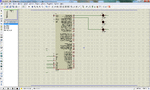
I just want to blink an LED, at present just to set P0.7 high. But is not getting high, instead it stays in indiffterent state.
The code written in keil uvision 4 shows ok in debugger.
Code C - [expand]
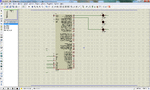
Last edited by a moderator: