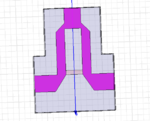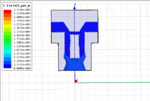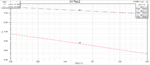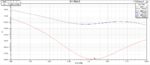belma1511
Junior Member level 1
Hello,
Currently I have a problem with the Insertion Loss parameter for my Wilkinson power divider. Its value is about -20dB which is way too low (expected is about -3dB). Can anyone have a look at my circuit and help me with this issue? The operating frequency is 5.5GHz and the substrate I used is FR4_epoxy (in HFSS).
View attachment Model.rar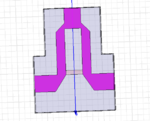
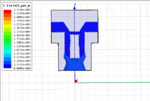
Currently I have a problem with the Insertion Loss parameter for my Wilkinson power divider. Its value is about -20dB which is way too low (expected is about -3dB). Can anyone have a look at my circuit and help me with this issue? The operating frequency is 5.5GHz and the substrate I used is FR4_epoxy (in HFSS).
View attachment Model.rar