Alan8947
Full Member level 4
Hi
I am not familiar with the way to read the bit number of the register. This is what I have:
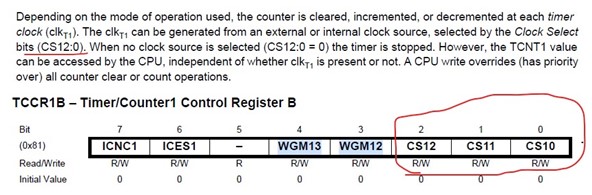
You see in the text description it said (CS12:0), how does that relate to bit(2..0) in the TCCR1B register.
I am just trying to learn the meaning of (CS12:0) . How does this mean (CS12..CS10)? I am just not familiar with the way it's written.
Thanks
I am not familiar with the way to read the bit number of the register. This is what I have:
You see in the text description it said (CS12:0), how does that relate to bit(2..0) in the TCCR1B register.
I am just trying to learn the meaning of (CS12:0) . How does this mean (CS12..CS10)? I am just not familiar with the way it's written.
Thanks
