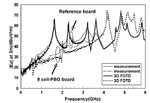amir_rch
Junior Member level 3
hello every body
i need help for calculate the E_far field with probe in cst because Field monitor will give you the field at a given frecuency but Probe will give you the field in the TIME domain at a specific point you choose.
can you help me how to define probes in cst to calculate |Ez| in 3 meters and draw Ez per frequency like this figure .
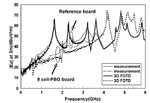
i need help for calculate the E_far field with probe in cst because Field monitor will give you the field at a given frecuency but Probe will give you the field in the TIME domain at a specific point you choose.
can you help me how to define probes in cst to calculate |Ez| in 3 meters and draw Ez per frequency like this figure .