Follow along with the video below to see how to install our site as a web app on your home screen.
Note: This feature may not be available in some browsers.

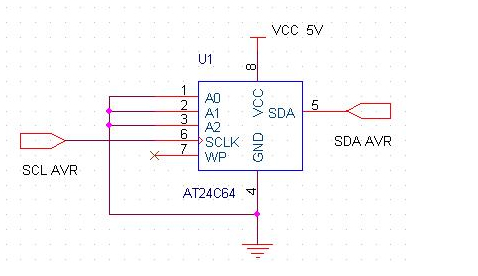

freakkaito said:i ever made an project before using at24c64 as eeprom and atmega32 as a master to read or write eeprom
basicly u must understand about i2c addressing, there are 3 address pin on at24c64/c08. here in my sample the address pin is connected into ground which is mean i set the device address with 000h. let the wp pin on default (pull low)
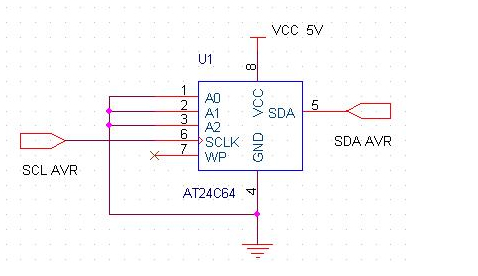
sda = 23 AVR
scl = 22 AVR
for the programm i used CAVR language and used winAVR to compile it, i've allready included the I2C library on atachment file, but for the complete version u can visit
http://www.roland-riegel.de/sd-reader/index.html.
include i2c.h and i2ceeprom.h into your main programm
to read a data from the specific address location u can use:
u08 i2ceepromReadByte(u08 i2cAddr, u32 memAddr)
and to write data into the specific address location on eeprom use:
void i2ceepromWriteByte(u08 i2cAddr, u32 memAddr, u08 data)
okey good luck I
