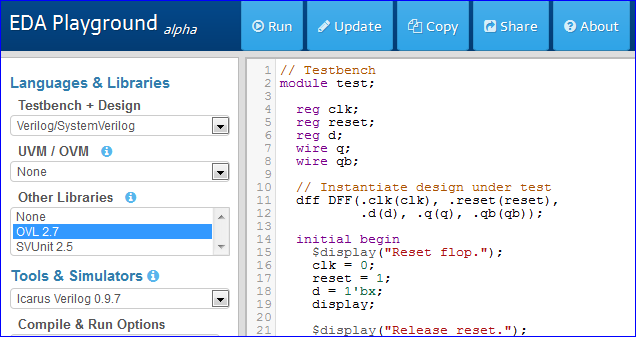garvind25
Full Member level 3
Hi,
Does anyone know of any free IDE where one can write, compile, simulate VHDL codes and view associated waveforms? I tried Sonata by Symphony but I could not find any option to force values to the input ports in the waveform viewer (in other words I will need to write a separate testbench to view the output).
I am looking for something like Xilinx ISE to create tutorials for beginners. If one needs to write a separate test bench to simulate and see the output, the beginners may have a problem. I am planning against using Xilinx ISE as it is complicated.
Any pointers towards any other free software/ how to force waveforms in Sonata waveform viewer will be thankfully acknowledged.
Thanking You,
Arvind Gupta
Does anyone know of any free IDE where one can write, compile, simulate VHDL codes and view associated waveforms? I tried Sonata by Symphony but I could not find any option to force values to the input ports in the waveform viewer (in other words I will need to write a separate testbench to view the output).
I am looking for something like Xilinx ISE to create tutorials for beginners. If one needs to write a separate test bench to simulate and see the output, the beginners may have a problem. I am planning against using Xilinx ISE as it is complicated.
Any pointers towards any other free software/ how to force waveforms in Sonata waveform viewer will be thankfully acknowledged.
Thanking You,
Arvind Gupta