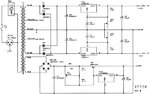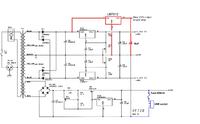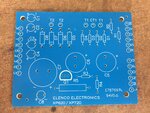Newwbie
Newbie level 6
Sorry to tell but i have very limited knowledge and was recently introduced to the fields of electronics.
So, ive bought this Elenco AC/DC Triple Output Power Supply Kit and plan to build it myself as an experiment/experience. However this is my first ever project i have bought online and i am determined to dedicated my time and work to create this project with my hands. Link:https://www.amazon.com/Elenco-Tripl...73997&sr=8-1&keywords=elenco+power+supply+kit
With that being said i am curious to add special modifications onto this power supply kit and i am very eager to add some led strips with this project (of course i must also change the design to see the effect). I thought maybe an led strip would be awesome to put inside this power supply - **broken link removed** Also i would like to add an additional USB port to charge my devices. Once again thank you so much, any tips or recommendations you would like to share, would be much appreciated as this is my first ever project ill be making myself, so therefore, im going to need all the help i can get. Thank you :grin:
So, ive bought this Elenco AC/DC Triple Output Power Supply Kit and plan to build it myself as an experiment/experience. However this is my first ever project i have bought online and i am determined to dedicated my time and work to create this project with my hands. Link:https://www.amazon.com/Elenco-Tripl...73997&sr=8-1&keywords=elenco+power+supply+kit
With that being said i am curious to add special modifications onto this power supply kit and i am very eager to add some led strips with this project (of course i must also change the design to see the effect). I thought maybe an led strip would be awesome to put inside this power supply - **broken link removed** Also i would like to add an additional USB port to charge my devices. Once again thank you so much, any tips or recommendations you would like to share, would be much appreciated as this is my first ever project ill be making myself, so therefore, im going to need all the help i can get. Thank you :grin: