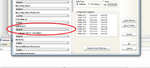Khalidinho
Newbie level 5
Hello, I am new with pic18
I am following this tutorial to interface GLCD with pic18f4550
https://sites.google.com/site/coolembeddedlaboratory/home/pic18f4550/tutorial-list/graphical-lcd
everything is ok
but until it's said
As this tutorial is based on PIC18F4550 and PORTB is also used, so please make sure that Analog To Digital Converter is disabled in Configuration Setting of PIC18F4550, otherwise the program will compile without error, but nothing will appear on Graphical Lcd.
how can I disable ADC?
I am following this tutorial to interface GLCD with pic18f4550
https://sites.google.com/site/coolembeddedlaboratory/home/pic18f4550/tutorial-list/graphical-lcd
everything is ok
but until it's said
As this tutorial is based on PIC18F4550 and PORTB is also used, so please make sure that Analog To Digital Converter is disabled in Configuration Setting of PIC18F4550, otherwise the program will compile without error, but nothing will appear on Graphical Lcd.
how can I disable ADC?